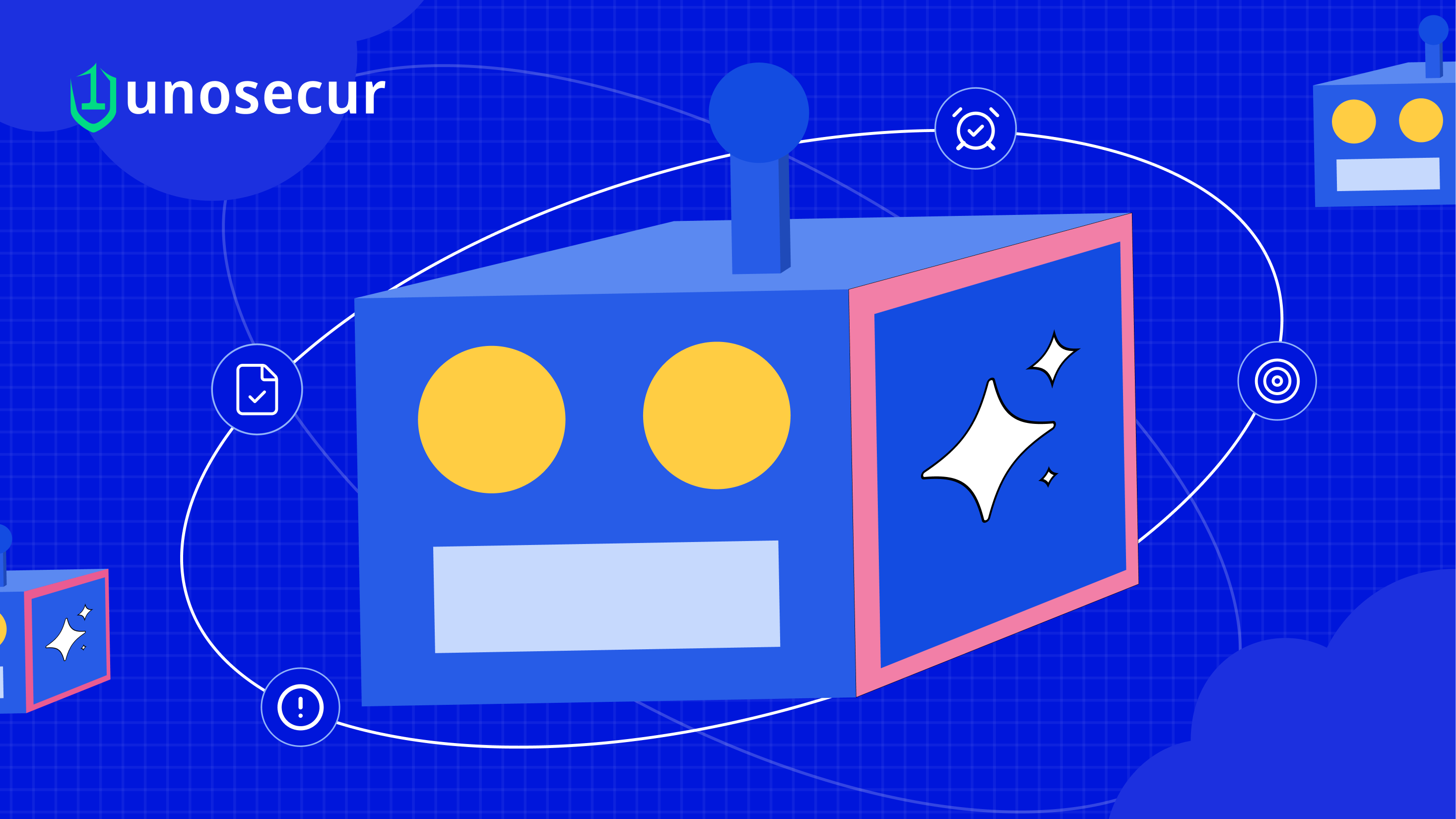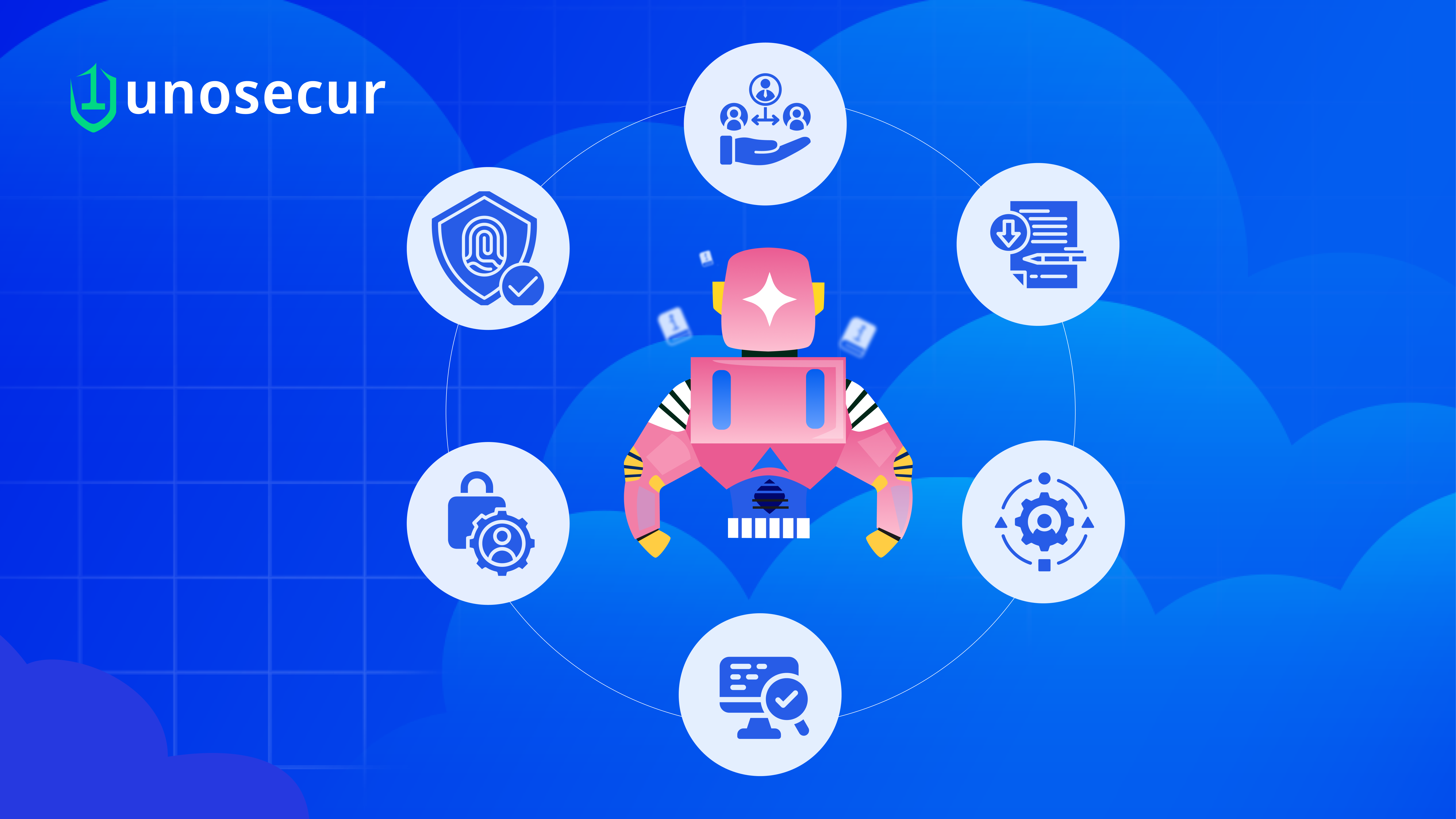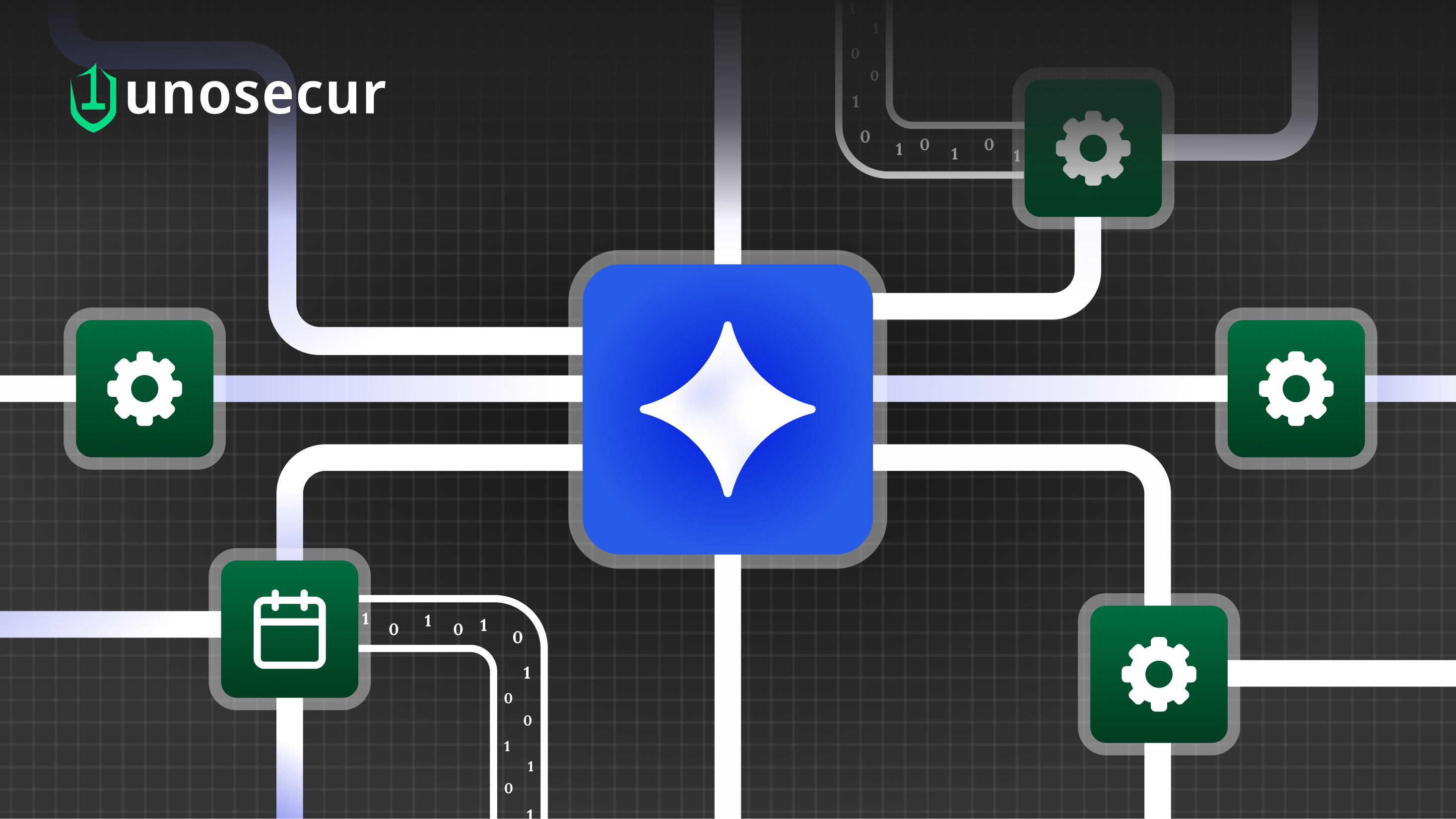Multi-cloud identity security in financial services: Best practices blueprint for CISOs
.png)
Financial institutions increasingly rely on AWS, Azure, GCP, OCI and IBM Cloud to power critical workloads. But spreading resources across multiple clouds dramatically multiplies identity and access management (IAM) complexity. Without centralized controls, “managing identities across clouds is like herding cats,” as one industry analyst warns.
Inconsistent identity systems (Azure AD vs Google Workspace vs on-prem AD vs Okta, etc.), orphaned credentials, and misaligned policies create gaps attackers love to exploit. Moreover, finance is heavily regulated: PCI DSS, SOX and GDPR impose strict access controls and audit requirements.
This blueprint provides actionable, platform-specific guidance and high-level strategies for CISOs to secure both human and machine identities across AWS, Azure, GCP, OCI and IBM Cloud.
Why multi-cloud identity security is complex for financial services
Financial organizations face unique challenges in a multi-cloud setup.
Each cloud provider has its own IAM model, terminology and built-in identity service. AWS uses IAM users, roles and Identity Center; Azure uses Microsoft Entra (formerly Azure AD) with Active Directory integration; GCP uses Cloud IAM with service accounts; OCI has compartments, policies and dynamic groups; IBM Cloud uses Resource Groups and Access Groups.
Reconciling five different systems means fragmented policies and blind spots.
“A retail chain using Okta for AWS, Azure AD for Microsoft 365, and Google Workspace struggled when a contractor’s stale GCP access credentials were reused in a phishing attack,” reported Nueve Security.
“Without centralised controls, overprivileged accounts (e.g., developers with admin rights in test environments) become prime targets for lateral movement.”
Without central policy enforcement, role creep happens: a DBA’s ID used once for a quick Azure task might still have standing access months later. Attackers love such configuration drift in finance workloads – one misused admin credential could expose cardholder data or trading algorithms. At the same time, compliance demands make mistakes costly.
Failing to align a cloud’s audit logging with PCI DSS rules can derail an otherwise well-secured environment.
To manage risk, security architects must create uniform policies that span these platforms, while still leveraging each cloud’s native strengths. The payoff is huge: firms that get IAM right can move fast in multiple clouds without multiplying risk or losing audit readiness.
AWS, Azure, GCP, OCI and IBM cloud IAM best practices
Below are high-level best-practice bullets for each major cloud platform.
- AWS: Federate all human users to AWS using an external identity provider and AWS IAM Identity Center (formerly AWS SSO). This means no IAM user passwords – instead users assume roles via SAML/OIDC with temporary credentials. For compute workloads, avoid long-term keys; use IAM roles on EC2, Lambda or EKS to deliver temporary credentials automatically. Enable AWS IAM Access Analyzer, CloudTrail logging and AWS Config to continuously audit identities. Leverage Permission Boundaries or Service Control Policies in AWS Organizations to enforce guardrails across accounts. Enforce multi-factor authentication (MFA) and use AWS Key Management Service (KMS) for any keys.
- Azure: Use Microsoft Entra ID as your central identity authority by integrating on-premises AD with Entra Connect and enforcing single sign-on across Azure, Microsoft 365, and third-party apps. Apply Conditional Access to enforce MFA in high-risk scenarios and block legacy authentication. Assign access using Azure RBAC at the resource group level and enable Privileged Identity Management (PIM) for time-bound admin access. Though Entra Permissions Management is deprecated, you can still enforce least privilege using Access Reviews, Entitlement Management, and group-based assignments. Monitor identity activity using Entra audit logs and stream them to Microsoft Sentinel or a SIEM for compliance and threat detection.
- Google Cloud (GCP): Apply the principle of least privilege rigorously. Avoid broad “Owner” or “Editor” roles; instead, grant narrow predefined or custom roles only as needed. Structure projects and IAM policies so that each service or microservice runs under its own service account – give each service account only the permissions it actually needs. Do not share keys between services; instead use Workload Identity Federation or short-lived tokens where possible. Enable Organization Policies to restrict service account key usage and automate periodic key rotation. Monitor Cloud Audit Logs for any IAM changes. Consider Google’s Context-Aware Access to add conditions (network, device security) to identities.
- Oracle Cloud (OCI): Use OCI compartments and dynamic groups to isolate workloads by environment or project. Write fine-grained IAM policies that enforce least privilege (e.g., target specific buckets or resources). Leverage tag-based access control (TBAC) to further refine permissions (for example, allow only the “Ops” tag or require network source conditions). Importantly, enable OCI’s SAML/OAuth single sign-on integration for workforce identities. Require MFA for console access. Audit Identity Domains and remember to use an emergency (“break glass”) account policy in case your directory fails. Use OCI Audit service logs for tracking user activity to meet PCI audit requirements.
- IBM Cloud: Organize workloads into Resource Groups (e.g. Prod, Test, Dev) for segmentation. Use Access Groups to assign IAM roles – never attach policies directly to user accounts. Define role templates (e.g. security-admins, network-admins, devops) and consistently apply them across accounts. If you use an external identity provider, IBM Cloud can federate using SAML (federated “IAM IDs”) so that users sign in with corporate credentials. Enable IBM Cloud Activity Tracker to capture identity events. In general, follow least privilege: only invite users to the account when needed and assign them to the minimum necessary access group.
However, these platforms only work together if overseen by a unified plan. Otherwise you end up with five separate IAM silos.
Centralized identity control with custom SSO
To tame multi-cloud IAM, invest in a centralized single sign-on (SSO) and identity control plane.
In practice this means using an enterprise identity provider (IdP) – whether a custom-built solution, Active Directory Federation Services, or a SaaS IdP like Okta/Ping/OneLogin – as the source of truth for all human access. Each cloud then trusts that IdP via SAML or OIDC federation. AWS IAM Identity Center, Azure AD B2B, Google’s Cloud Identity, OCI’s IAM federation and IBM’s IAM federation can all link to a common external IdP. The result is one login flow, one place to enforce MFA and password policy, and one audit trail for user access.
For example, Azure best practices call for “a single Microsoft Entra directory as the authoritative source”. AWS similarly recommends federating humans to an IdP and using AWS IAM Identity Center for centralized permissions. OCI even provides an IAM app catalog for SAML/OAuth SSO across apps.
By contrast, if you leave accounts siloed, you must manually reconcile user lists and passwords in each cloud – a recipe for shadow accounts and orphaned credentials. A centralized SSO “control plane” lets CISOs push a policy (e.g. force MFA, revoke access on termination, enforce password rules) once, and have it apply everywhere.
This unified IdP approach also streamlines compliance. All login events (successful and failed) route through the corporate identity system, feeding logs into your SIEM for unified analysis. For PCI DSS, this means a consistent audit trail of who accessed what and when, regardless of AWS vs Azure.
Crucially, if an employee changes roles or leaves, you deactivate them in one place, instantly cutting off all cloud logins. That one-action-wide-effect capability is the core benefit of a custom SSO control plane in multi-cloud environments.
Securing human and non-human identities
For human users
Start by ensuring every user has a unique, federated login. No shared logins, no anonymous admin access. Assign permissions based on role, not name. Enforce MFA across the board, especially for privileged accounts. Set session timeouts, use anomaly detection, and regularly review who has access to what.
For non-human identities
Service accounts, APIs, CI/CD bots—they need their own controls. Assign separate service accounts per workload and avoid long-lived keys at all costs. Use native tools to issue temporary credentials (like AWS IAM Roles Anywhere or GCP Workload Identity Federation). Rotate keys regularly, limit usage by time and IP where possible, and track everything in your audit logs.
PCI DSS compliance through robust cloud IAM
In financial services, PCI DSS v4.0 raises the bar on identity controls with stricter requirements around user IDs, access reviews, role definitions, MFA, and logging. In a multi-cloud environment, meeting these demands starts with unified visibility and consistent identity enforcement.
- Unique IDs and separation: Every admin and user must have a unique ID managed through your central SSO. Shared or group accounts are out. Segregate roles clearly across finance, ops, and dev teams to enforce duties. Centralize role assignment and mapping to satisfy PCI's mandate that access be individually authorized and reviewed.
- Least privilege: Only grant access that's needed. Define roles narrowly, review assignments regularly, and document changes through a clear governance process. PCI extends these checks to non-human accounts too, like APIs and CI/CD pipelines. Centralizing IAM makes these audits practical and consistent.
- Strong authentication: Apply MFA everywhere, especially for privileged roles. Use your IdP to trigger MFA dynamically—based on role, location, or behavior. Ensure token-based MFA is required for sensitive environments like PCI data zones. Capture and document enforcement for your PCI audit trail.
- Auditing and logging: Stream all identity-related logs from each cloud to your SIEM. Ensure logs are retained for at least a year, with 90 days readily accessible. Enable logging through AWS CloudTrail, Azure Monitor, Google Audit Logs, OCI Audit, and IBM Tracker. Set alerts for anomalies like failed logins or role escalations—and be ready to respond fast.
In a nutshell: Why enhanced IAM is crucial for financial organizations
In finance, identity security is the heart of trust. Customers expect their data to be guarded by rigorous controls, and regulators demand them. A breach of identities – from customer accounts to internal admin roles – can destroy consumer confidence and result in heavy fines. Implementing robust IAM across AWS, Azure, GCP, OCI, and IBM Cloud is not just a technical project; it’s a strategic imperative.
By following platform-specific IAM best practices, enforcing least privilege, and centralizing login through a custom SSO control plane, CISOs can simplify complexity and reduce risk. This unified approach turns identity from a liability into a strength – enabling agility across clouds while maintaining PCI DSS compliance and audit readiness. Ultimately, for financial institutions, the question isn’t if multi-cloud is coming, but how well they manage who has the keys to their digital assets.
Don’t let hidden identities cost you millions
Discover and lock down human & NHI risks at scale—powered by AI, zero breaches.